AWS – How To Convert Key Pair Formats – PEM To PPK
You will want to connect to the instances created on AWS via SSH. One can connect directly from Powershell and Linux with PEM (PEM stands for Privacy Enhanced Mail) files. A key pair, consisting of a public key and a private key, is a set of security credentials that you use to prove your identity when connecting to an Amazon EC2 instance. Amazon EC2 stores the public key on your instance, and you store the private key. For Linux instances, the private key allows you to securely SSH into your instance.
You may also want to connect with Putty. Unfortunately Putty does not support PEM files, you have to convert them into PPK (Putty Private Key).
Click here to go to the Putty download page.
You have to download two files. Putty.exe and puttygen.exe (64-bit versions)
Want to learn more about AWS?
Click here to check all of my posts about AWS.
Converting PEM To PPK With Puttygen.exe

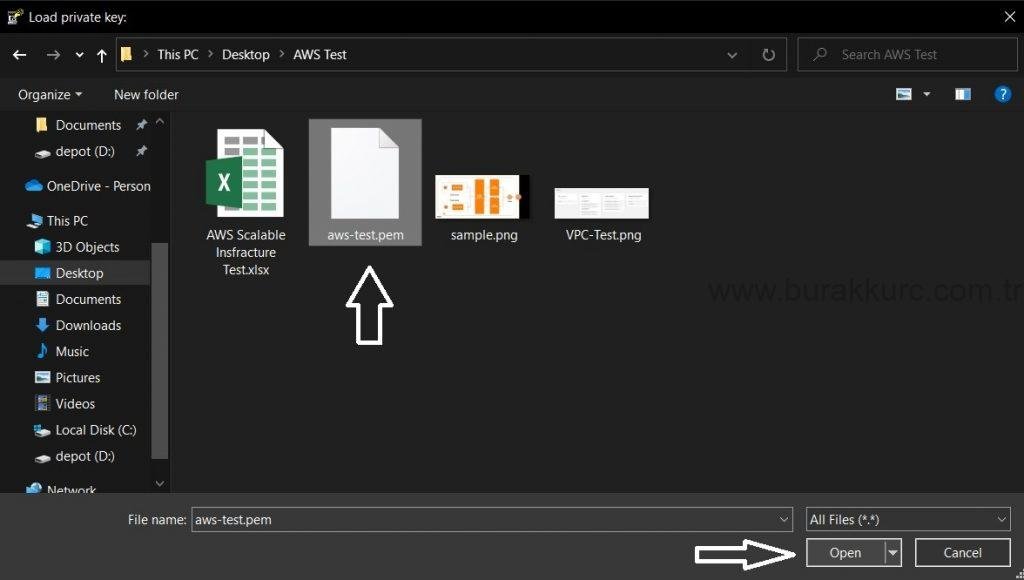




Connecting EC2 Instance With Putty



